How to Get Broadband Internet Faster Speed for Free
How To Speed Up Any Internet Connection On Any Windows PC / Laptop
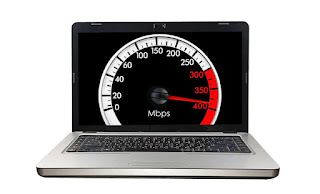
Let's start
1. Open RUN dialog. To open RUN dialog, Go to Start Menu and type RUN. Now hit RUN to open RUN dialog.
2. Now in RUN dialog type "gpedit.msc" and click Ok.
3. Now a new window comes up that is Local Group Policy Editor. Now click on Administrative Templates which is located on the left side under the Computer Configuration menu.
Now in Administrative Templates click on Network.
Now in the Network tab click on QoS Packet Scheduler.
Now in QoS Packet Scheduler click on Limit reservable bandwidth. Here a new window comes up.
4. In the Limit reservable bandwidth window you see that in the options tab Bandwidth Limit is reserved to 20%, which is reserve for QoS. That mines 20% of your internet connection always reserved for QoS, if you disable it then your internet speed increase 20%. So select the Enabled radio button to disable QoS reservable bandwidth. And write Bandwidth Limit 0%, Now click Apply and Ok.
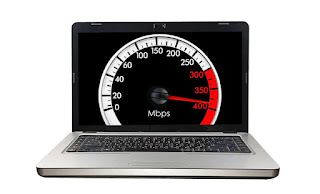
Let's start
1. Open RUN dialog. To open RUN dialog, Go to Start Menu and type RUN. Now hit RUN to open RUN dialog.
2. Now in RUN dialog type "gpedit.msc" and click Ok.
3. Now a new window comes up that is Local Group Policy Editor. Now click on Administrative Templates which is located on the left side under the Computer Configuration menu.
Now in Administrative Templates click on Network.
Now in the Network tab click on QoS Packet Scheduler.
Now in QoS Packet Scheduler click on Limit reservable bandwidth. Here a new window comes up.
4. In the Limit reservable bandwidth window you see that in the options tab Bandwidth Limit is reserved to 20%, which is reserve for QoS. That mines 20% of your internet connection always reserved for QoS, if you disable it then your internet speed increase 20%. So select the Enabled radio button to disable QoS reservable bandwidth. And write Bandwidth Limit 0%, Now click Apply and Ok.
If you don't understand the problems with these tips.
please comment.
You can visit our Facebook page if you are interested, Click Here
Thank You.










No comments